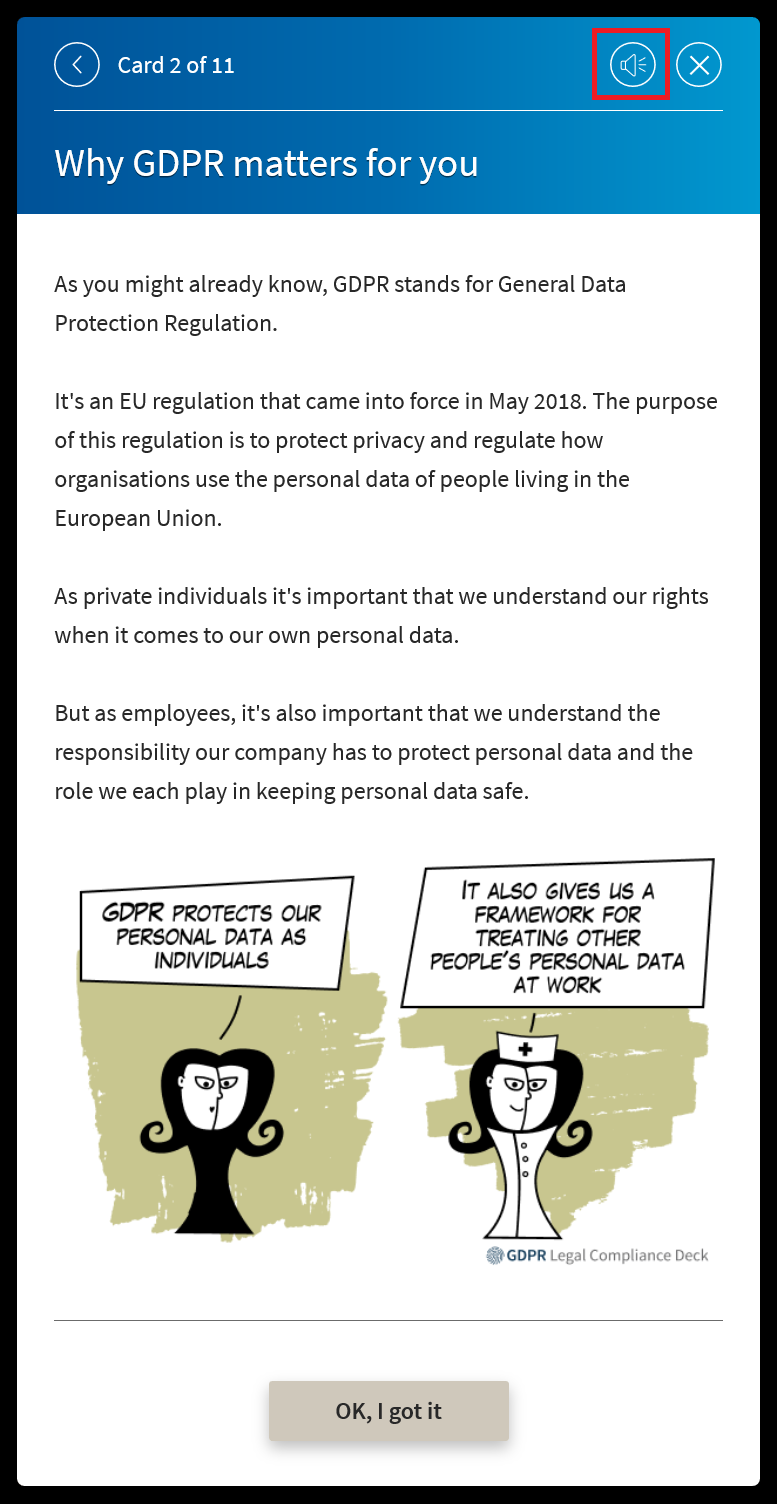You can enable the sound narration of any course with just a few clicks:
Dashboard > Content Editor > select course > Options > Enable narration
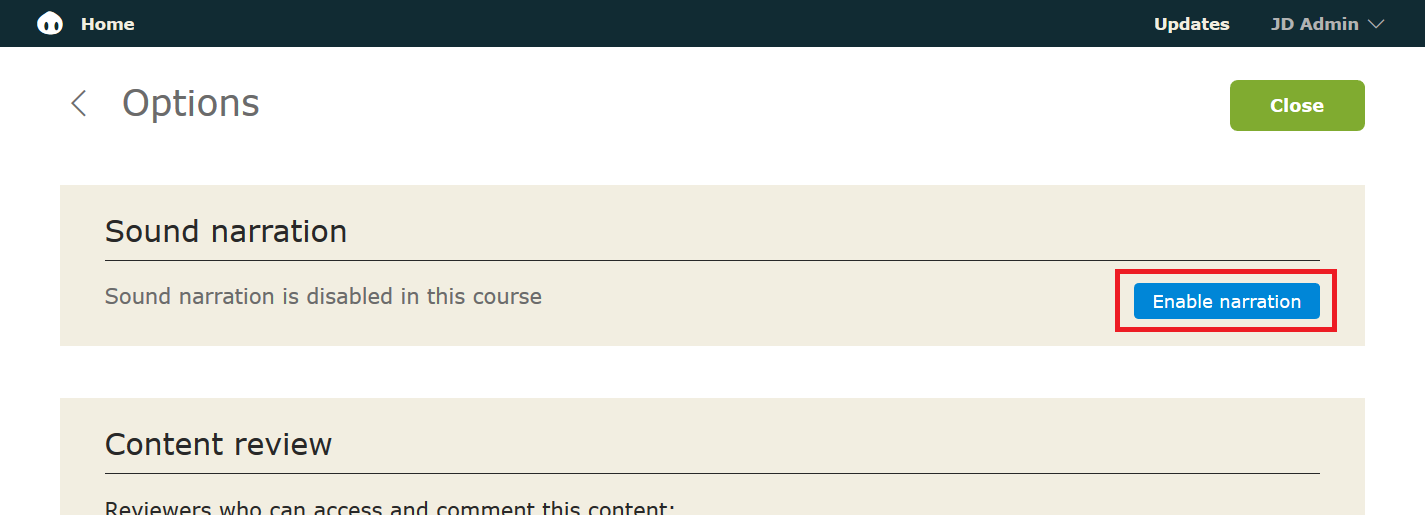
Text-to-speech functionality is not a default setting of a subscription account in JollyDeck. So if you can’t see the sound narration section on the Content Options page, contact us at support@jollydeck.com for activation of the feature.
Once you have enabled sound narration, the audio will be generated automatically in real-time. Even if your course is already published. If you amend any content, the audio updates automatically.
To test the narration of your course, preview the course in the Content Editor. To play the audio, click on the speaker symbol at the top of each learning card: