Mission map helps learners to understand their learning journey, by providing them with an overview of all assigned tasks and their progress within a Mission.
We recommend enabling a mission map in case of complex missions, with several content pieces and/or linked library content. Learners will be able to easily access their tasks from the map, see available Library content and track their progress.
Map settings can be found on the mission Options page:
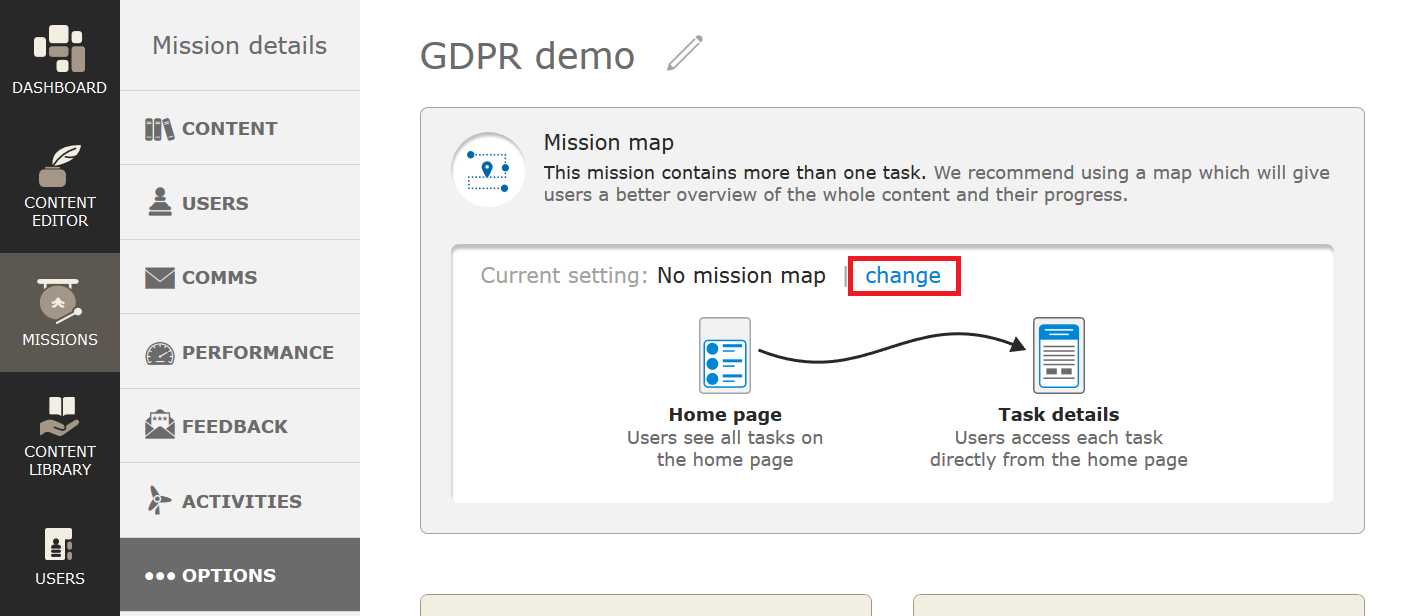
Learners will be presented with the map when entering the Mission and after completing each of the tasks:
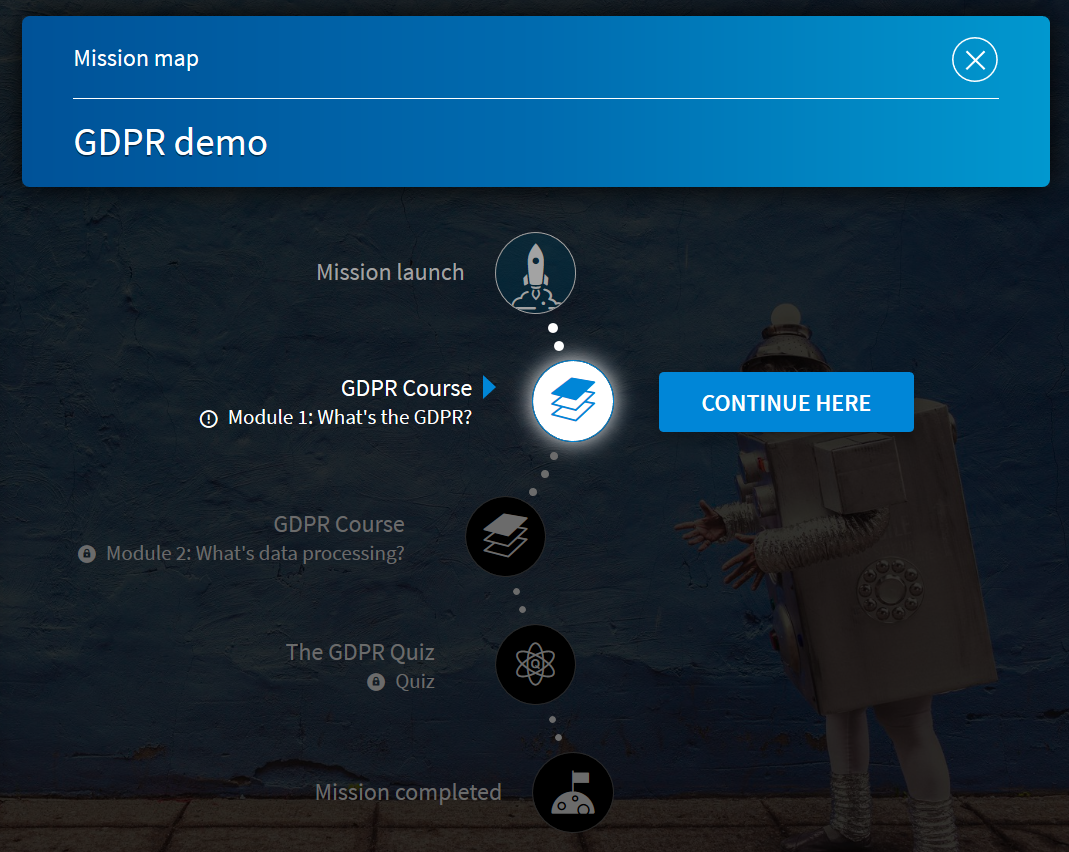
See: Can I combine different pieces of content into one Mission?