Both new and existing Users can be added to a new or existing Mission.
- From the Dashboard, enter Missions
- Select an existing or create a new Mission
- Click on Users
- Click on Manage Users or Add users
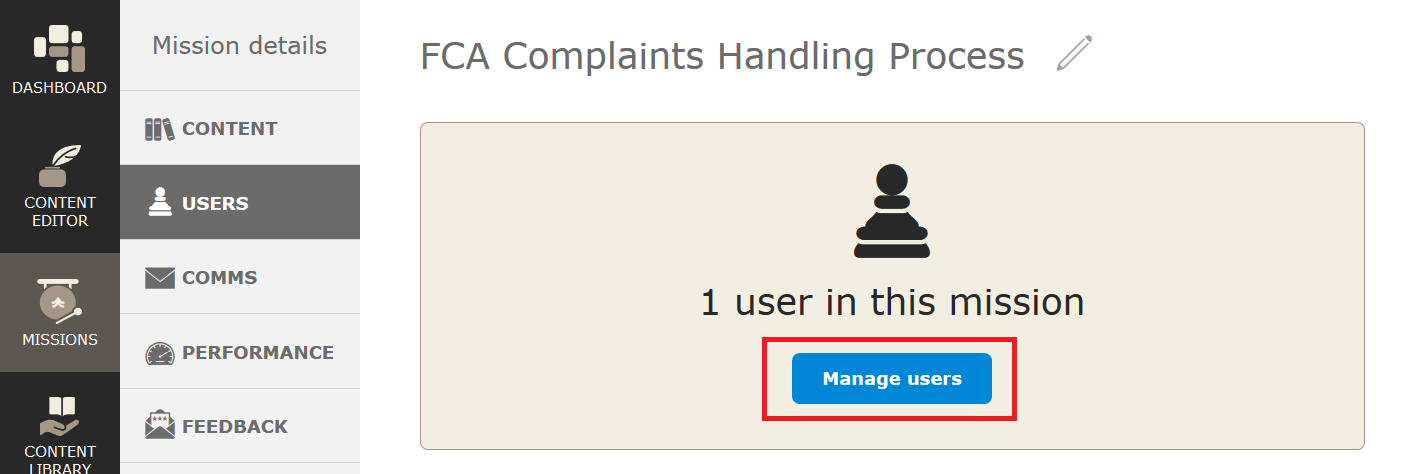
You can either add users manually one by one or in bulk by Import.
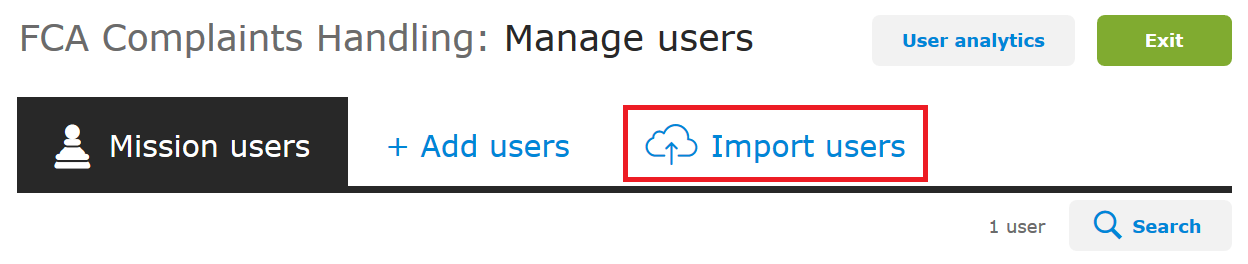
Adding Users manually
To add new users, click on:
Add new users > enter the User’s details > Send invite
To add existing users click on:
Add existing users > select users from the list > Add selected users > Confirm
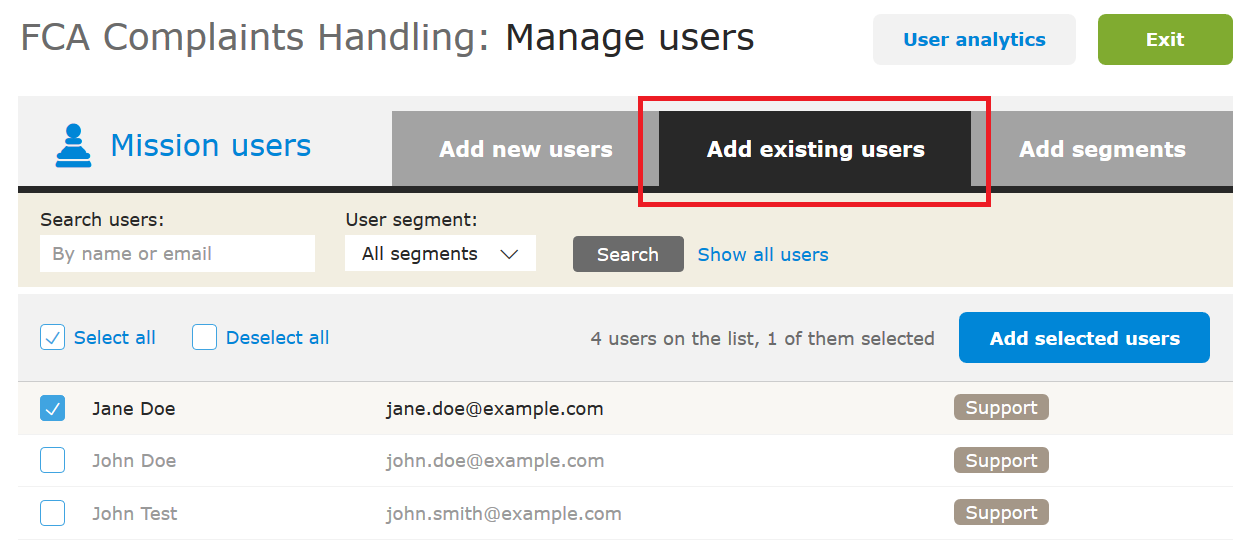
Adding users in bulk
To add users by import, click on:
Mission users > Import users
For more details on how to import users to JollyDeck see Bulk User Management.