In JollyDeck you can upload and publish a SCORM package, versions 1.2 and 2004.
Publishing a SCORM package is not that much different to publishing any other content in JollyDeck. To upload and publish a SCORM package go to:
Dashboard > Mission or Content Library > New Mission or New Library item
In the pop-up window, select the option Upload external content.
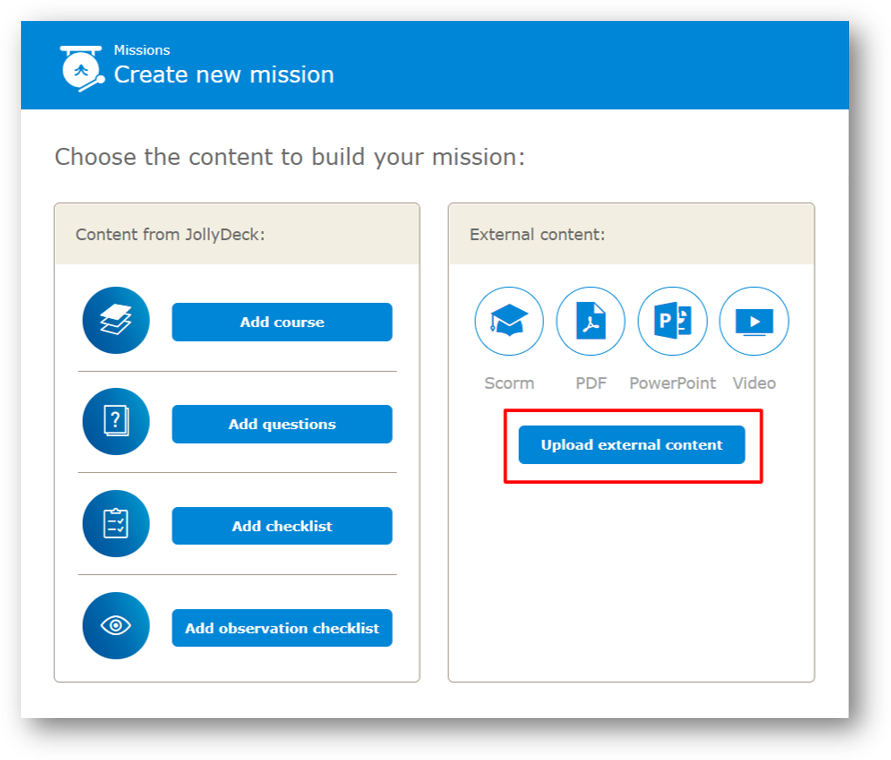
In a new pop-up window you will be able to browse for the SCORM zip file and upload it to JollyDeck. Don’t forget to select a title and the language of your content. Once you’re happy with everything, click Confirm.
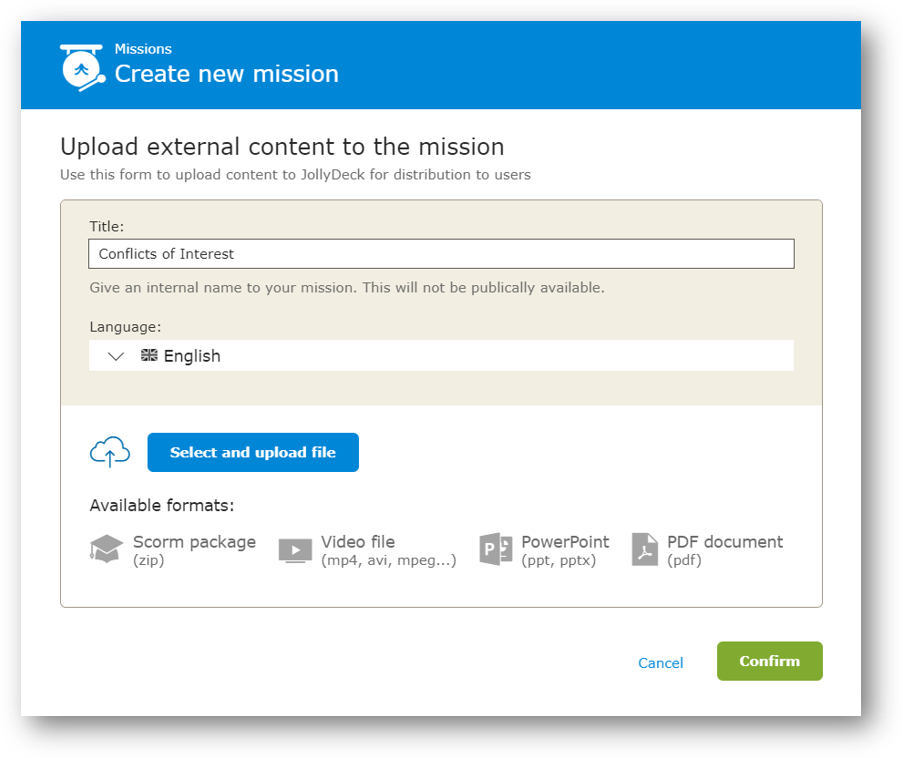
If you are publishing a Mission, you can bundle together multiple SCORM packages, or even add other JollyDeck or external content pieces into one Mission to create a curriculum. Lastly, you will have to add users, manage comms and adjust Mission options. Same as when publishing any content in JollyDeck.
See: What analytics are available when publishing a SCORM package in JollyDeck?
Can I export content from JollyDeck in a SCORM package?