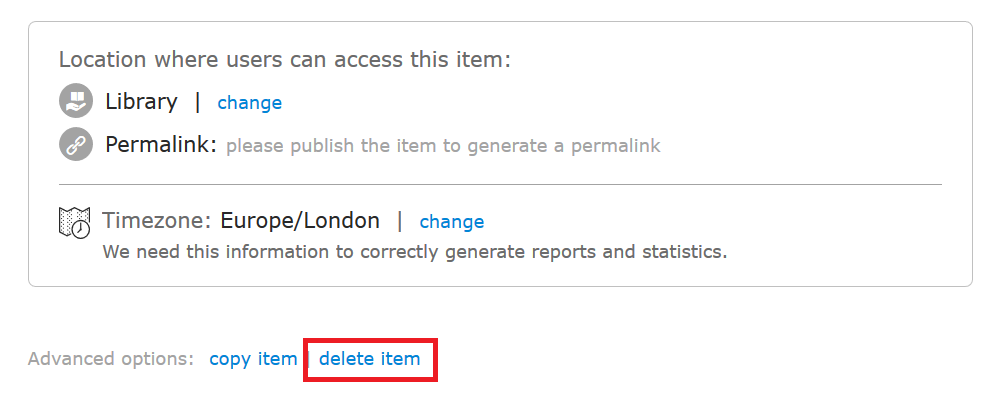Yes. Deleting a Mission or Library item will not delete the content or Users it is related to.
Please note: However, you will lose the analytics, feedback and comms.
To Delete a Mission/Library Item:
- From the Dashboard, enter Missions/Content Library
- Select the mission/library item you want to delete
- Click on Options
- Choose Delete mission / Delete item at the bottom of the page.