Every client setup in JollyDeck comes with a collection of email templates. These templates are used for generating system comms related to learning, feedback, content reviews etc.
To edit email templates:
- Go to Setting
- Click Emails
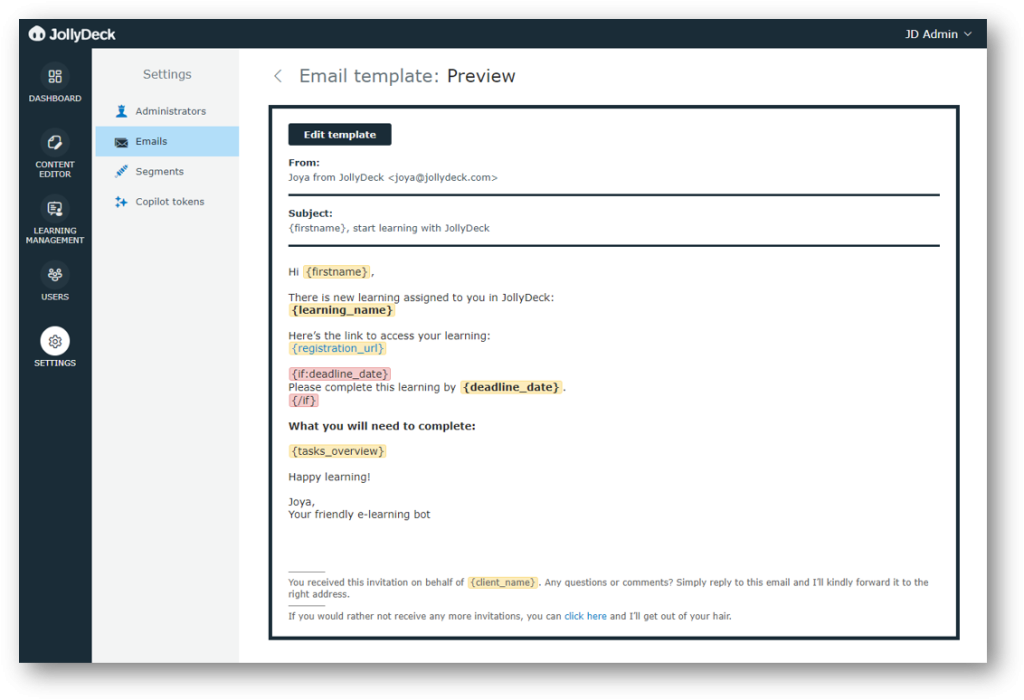
As email notifications and invitations need to reflect user, client and learning specific data, JollyDeck has created adaptive labels. These labels (e.g. {tasks_progress}) will be replaced with relevant data before the email is sent out. As such, the labels enable you to build personalised emails that will be automatically customised to your learning initiative.
While editing templates you can add email labels (first name, last name, email address of a user) by clicking on the + add label link in the comms editor.
Please note: Changing the email templates and standard email elements will not affect emails for existing learning, either drafts or published.