- Enter the Content Editor
- Right click on the content you want to delete/copy
- Select Delete to delete the content, or Duplicate to create a copy.
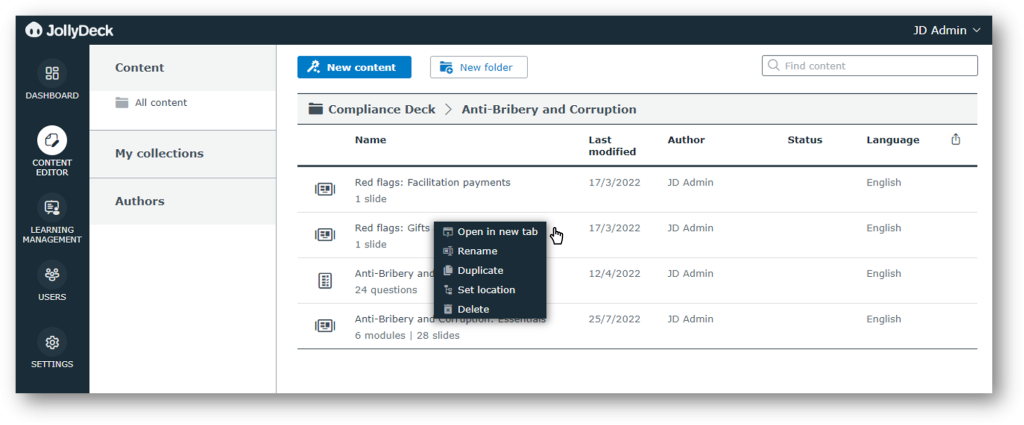
Please note: Published content cannot be deleted until all learnings, containing this content have been deleted first.