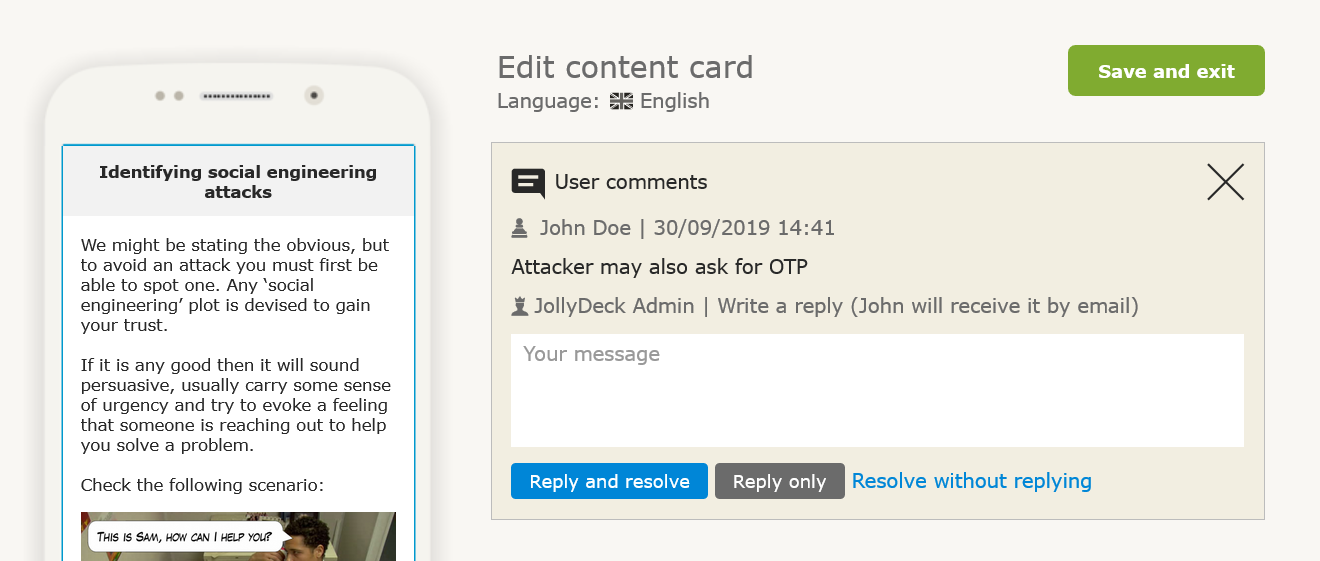There are 3 actions you can take when dealing with User card comments in the Content Editor:
- Reply and resolve: The User will receive an email notification with your reply; the message window under the comment will close but the comment will remain.
- Reply only: The User will receive an email notification with your reply; message window under the comment will stay open to write another reply.
- Resolve without replying: The User will not be notified; the message window under the comment will disappear.
Resolving of any comments on cards will not delete the original comment.