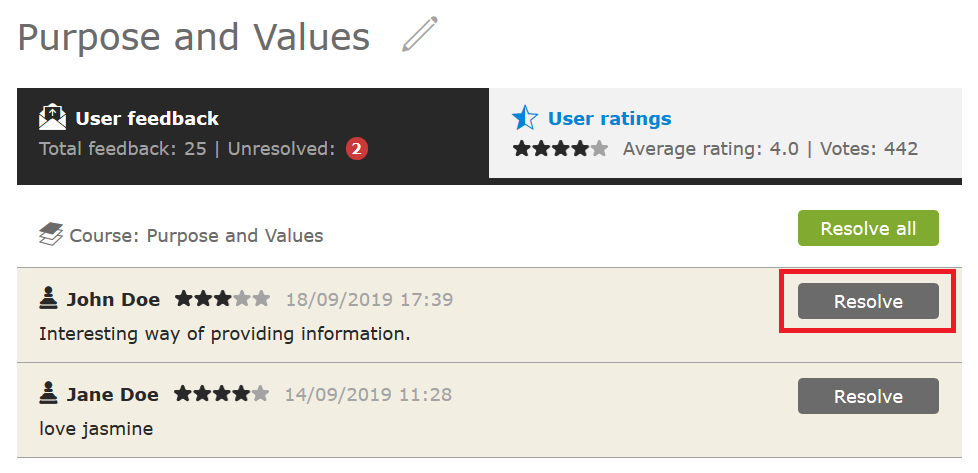User feedback can be viewed and resolved on the mission’s Feedback page. To keep track of the final feedback comments you have already read, click on the Resolve button in the top right corner of a comment. The Comment field will turn white; however, User will not be notified. Also, resolving feedback comments will not delete the original comment.