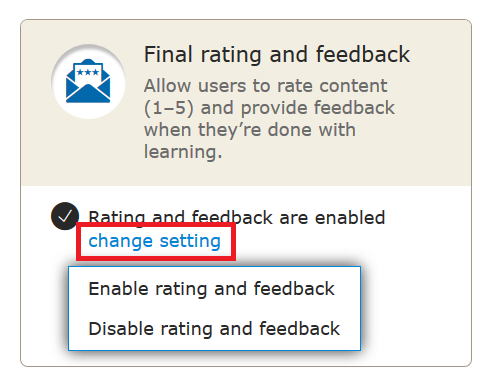To enable Users to rate their learning experience and leave final feedback at the end of the Mission:
- From the Dashboard, enter Missions
- Select the Mission
- Click on Options
- See section Final rating and feedback
- Click on change setting
- Choose option Enable rating and feedback.