How to export multiple items in a single SCORM package
If you want to create a more complex learning pathway, by for example combining a course and a test, you can easily do this using the SCORM export settings.
If you need to export multiple pieces of content as a single SCORM package, our support team is here to assist.
Adding more content to your SCORM
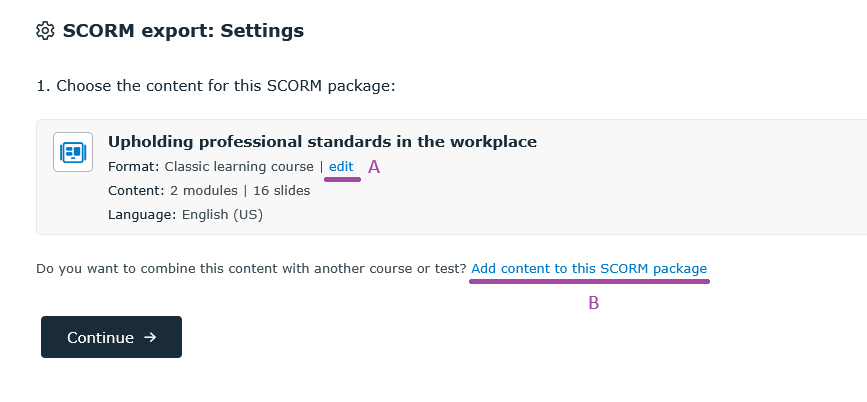
You always start with the first piece of content of the learning journey. To add another, simply click the (B) link as indicated on the image above.
After you’ve set up how you’d like that content to behave to the learner, you simply add another piece of content to your SCORM package.
Creating multi-lingual SCORM packages
If you have multiple languages enabled, JollyDeck can help you build a multilingual SCORM package. If your LMS doesn’t handle automated language selection, we can set you up with an entry page for the learners to choose themselves.
To ensure we provide exactly what you need, please reach out to our customer support team and include the following details:
- List of content
Specify all the courses or tests you want included in the SCORM package.List them in the exact order you would like them to appear. - List of languages
Make sure that you indicate the URLs to each language version - SCORM version
Indicate whether you need SCORM 1.2 or SCORM 2004. - Course format:
- Do you want a classic e-learning course where learners follow a structured path?
- Or a support reference where learners can access any slide at any time?
- Tracking and completion criteria
Let us know if there are specific requirements for tracking learner progress or setting completion criteria. - Additional settings:
- For tests: Specify the number of questions, pass rate, and maximum number of attempts.
- Any other critical settings or preferences.
Once we have this information, our team will create and deliver the multi-language SCORM package tailored to your needs.